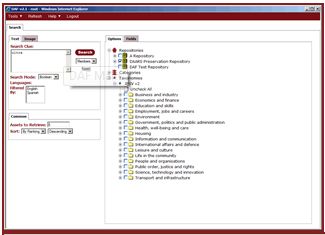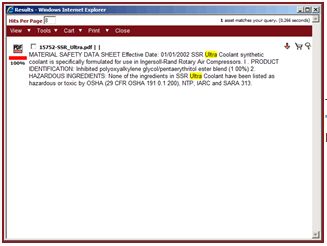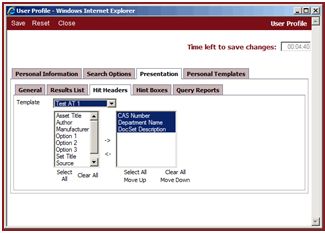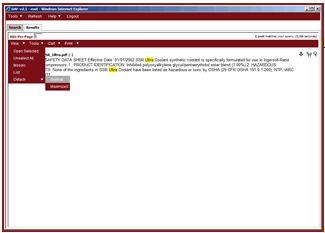Improved features in v3.0 release include:
User-Functionality Access
Provide the user with the ability to define what various Administrator levels, Standard users and Restricted user will be able to access from the UI. The administration module a
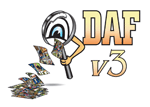
llows the system administrator to defined what these users can and cannot access from the UI.
Statistics and Monitoring Tools
- Search Statistics information (yearly, monthly, weekly, daily) , filter by date range, user, and Query Server
- DAF repository Data Inventory
- Enahnced error reporting
- Indexing pipeline Monitoring tool
Inherited DAF Platform features include:
Taxonomy and Classification Support
This new functionality allows the user to automatically classify electronic data based on content and associated field values.
Customization for Virtual Hit Headers
Asset titles are now configured based on user templates and not just per repository resulting in more user control on the information displayed for each content type in the hit list.
Support for Multiple Input Queues Per Capture Template
This feature increases the throughput during the loading of data by separating those assets requiring special processing from the rest.
Optimized Virtual FileRoom™ User Interface
Added functionality to the user’s control of the interface allows for easier management of the interface functions which control the look and feel of the User Interface. With the option to detach the hit list to a separate window the user can now take advantage of multiple screens to keep the search and hit list windows side by side.
VFR v3.0 Screen Shots
Main User Interface - Click on image to enlarge
Hit List - Click on image to enlarge
| This image show the "Hit List" in the Results tab in "attached" mode. Highlighting is displayed in the summary text in the thumbnail and at the top of the summary the Hit Header is displayed. The enlarged view shows a new image with the Check In/Check Out option. See below for more on user controls of Hit Headers. |
Hit Header Control - Click on image to enlarge
| This image shows the User Profile window with all of the user controls available. It specifically shows the Hit Header tab where users can select up to three (3) fields to display as the header or "title" of the hit list. By associating the Hit Header with a content template the user now has a more granular control over the the information displayed in the Hit List and can better determine the differences between different content types. |
Detaching the Hit List - Click on image to enlarge
| This image shows the Hit List in "attached" mode within the Results Tab and the user selecting the detach mode from the menu. By detaching the hit list to a separate window the user can take advantage of multiple screens to keep the search and hit list windows side by side. |
Hit List detached - Click on image to enlarge
| This image shows the Hit List in a separate window (detached) from the VFR application. All the functionality of the Hit List in the "Results" tab remains. This window can be moved to any area of the screen and it is automatically updated everytime the user performs a search. |